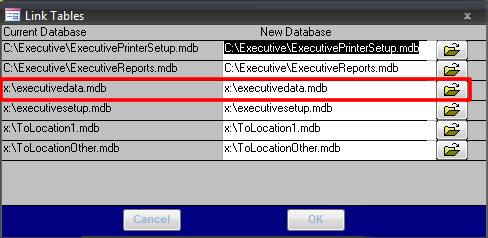Difference between revisions of "ExecutiveData File Access"
(Created page with "The main database file for Executive is named ExecutiveData.mdb, and is generally stored on a server and shared out to each workstation. To find the location of your ExecutiveD...") |
|||
| Line 4: | Line 4: | ||
[[File:Link Data.png]] | [[File:Link Data.png]] | ||
| + | |||
| + | Once you have found the file through My Computer, it is recommended to make a backup copy to work with, to ensure nothing happens to your live data file. This can be as simple as copying and pasting the ExecutiveData.mdb file and opening the copy. | ||
| + | |||
| + | To access the tables in the ExecutiveData file, a full version of Microsoft Access is required, and must be a version capable of opening Access 2003 files. | ||
| + | |||
| + | Once the file has been opened, you will be prompted to enter the database password. The ExecutiveData file is protected, and cannot be viewed without this password. | ||
| + | |||
| + | {{note|This password is being provided for the purposes of Executive Jeweller clients to access their data and facilitate data extraction when moving to new systems. Anyone accessing the ExecutiveData.mdb file must agree to the following disclaimer and non disclosure agreement: | ||
| + | |||
| + | I acknowledge that by opening and accessing the Executivedata.mdb file, I will not hold Executive Jeweller or it's licensors responsible for any potential damage to the data file or Executive Jeweller software, and absolve them from any liability issues relating to accessing the database using the password. I will only be accessing backup copies of the data, and fully understand the risks involved. I take full responsibility to protect this password and agree to not disclose it. I have requested the password to run queries on a backup copy of the data, and will not make changes to the data itself. | ||
| + | |||
| + | I also declare that I will not disclose any details of the Executive Jeweller software, including the database schema and structure, and will not attempt to reverse engineer the software or use this knowledge in a competing product.}} | ||
| + | |||
| + | The password for the ExecutiveData.mdb file is ''ceisexec'', and the shift key must be held down when pressing OK. If you are unable to view the tables at this time, ensure you are using a full version of Microsoft Access, and not a runtime version (which is the version provided with Executive Jeweller installations). | ||
Revision as of 08:21, 21 April 2011
The main database file for Executive is named ExecutiveData.mdb, and is generally stored on a server and shared out to each workstation.
To find the location of your ExecutiveData.mdb file, you can go to Maintenance-System-Link Data and find the ExecutiveData.mdb file path.
Once you have found the file through My Computer, it is recommended to make a backup copy to work with, to ensure nothing happens to your live data file. This can be as simple as copying and pasting the ExecutiveData.mdb file and opening the copy.
To access the tables in the ExecutiveData file, a full version of Microsoft Access is required, and must be a version capable of opening Access 2003 files.
Once the file has been opened, you will be prompted to enter the database password. The ExecutiveData file is protected, and cannot be viewed without this password.
The password for the ExecutiveData.mdb file is ceisexec, and the shift key must be held down when pressing OK. If you are unable to view the tables at this time, ensure you are using a full version of Microsoft Access, and not a runtime version (which is the version provided with Executive Jeweller installations).