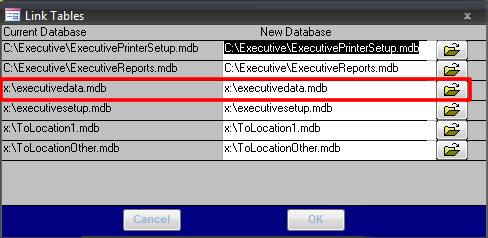Difference between revisions of "ExecutiveData File Access"
| Line 16: | Line 16: | ||
I also declare that I will not disclose any details of the Executive Jeweller software, including the database schema and structure, and will not attempt to reverse engineer the software or use this knowledge in a competing product.}} | I also declare that I will not disclose any details of the Executive Jeweller software, including the database schema and structure, and will not attempt to reverse engineer the software or use this knowledge in a competing product.}} | ||
| − | |||
| − | |||
Latest revision as of 10:22, 13 April 2012
The main database file for Executive is named ExecutiveData.mdb, and is generally stored on a server and shared out to each workstation.
To find the location of your ExecutiveData.mdb file, you can go to Maintenance-System-Link Data and find the ExecutiveData.mdb file path.
Once you have found the file through My Computer, it is recommended to make a backup copy to work with, to ensure nothing happens to your live data file. This can be as simple as copying and pasting the ExecutiveData.mdb file and opening the copy.
To access the tables in the ExecutiveData file, a full version of Microsoft Access is required, and must be a version capable of opening Access 2003 files.
Once the file has been opened, you will be prompted to enter the database password. The ExecutiveData file is protected, and cannot be viewed without this password.